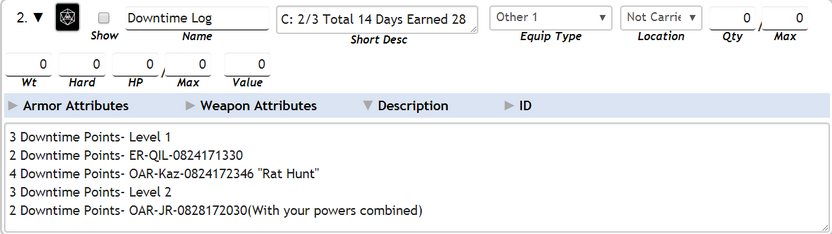A Guide to VLC Logs
Wonderfully written by Akinok and given permission to be shared on the Wiki.
Introduction
It seems like a common question from new players is “How do I use this log system?” and “This seems really complicated, why is this required?” I hope to answer how to use the logs below, but as for the why? We can handle that now. The logs exist in order to speed up auditing for players and for GMs. It is an easy centralized section that doesn’t require clicking around to multiple locations, and presents all the data in a mostly easy to read format. Because the logs only take up 7 inventory slots it also means that you do not have to waste server resources by making an entry for every item you have, you only need to make additional entries for slotted items. With that out of the way, let’s move on to how it actually works.
The log system uses 7 entries to track various things. Those entries are Experience, Loot, Downtime, Retraining, Item Access, Transactions, and Gear. Below I will break down what each of those handle, what to put in the Short Desc field, what to put in the larger description field and two pictures. One picture will be what it should look like at character creation, and the other is with some data. Now, for all of my examples I place the logs under the “Other 1” tab. There is no official rule for this, it is just where I enjoy placing my logs.
Many of the things talked about below are actions defined on the VLC Wiki’s Encounter Rewards page.
For the Example images they will all follow the following format. Picture, with the title beneath the image.
Experience Log
The experience log is probably the simplest log. Under Short Desc you have 1 item:
- Total: (Your current experience)
Under description you format it as such:
- X Experience Points - (ER or OAR code)
Loot Log
The loot log tracks your gold, loot points, and bonus points. Under Short Desc we have 3 items:
- Current (Your current amount of gold)
- Total (The total amount of gold you have earned over your career)
- BP (The total amount of BP you have gained throughout your career )
The Description tab should have the following format:
- X Loot Points (Level X) + (Additional Loot points if you leveled halfway) + X Bonus Points - (OAR or ER code) (This part is Optional, but several GMs asked me to include my math here)
- Converting (Multiple of 5) BP into X Loot Points (Level X)(Optional Math) on a separate line.
- OR:
- Add (Xth - Level X) after the Bonus Points on first line. (E.g. (10th - Level 3))
In the image(2-1) below the character spent 196 out of 200 of their starting gold.
Downtime Log
The downtime log tracks all of the downtime you have earned. Under Short Desc we have 3 terms:
- C: ((Amount remaining after Total Value is divided by 3)/3)
- Total: (Total Downtime earned over career)
- Days Earned ((Total Value/3)*7)
The Description tab should have three formats:
- X Downtime Points - (OAR or ER code)
- X Downtime Points - (Level X)
(Re)Training Log
The (re)training log tracks spent and remaining downtime. Under Short Desc we have two terms:
- Days Spent (Amount of downtime days used)
- Remaining Days (Days Earned in the Downtime log - Days Spent)
The Description tab should have 1 format:
- (Date) - (Amount of days spent) (What you are spending them on)
Item Access Log
The item access log tracks all the items you have on you access list besides the starting one found on the Encounter rewards page. Under Short Desc we have 0 terms.
The Description tab should have 2 formats:
- (Items Granted by OAR or ER) - (OAR or ER code)
- (Item) - Granted by retraining.(This is not required, but I would recommend doing it for easier bookkeeping)
Transaction Log
The transaction log tracks all of your purchases and sellings. Under Short Desc we have 3 terms:
- Spent: (How much gold you have spent over your career)
- Sold: (How much gold you have gained through selling over your career)
- Net Loss: (Spent - Sold)
The Description tab should have one format:
- (Date) - Item (Value). (Repeat until all transactions for the day are listed)
Gear Log
The gear log tracks all the items you carry on you, along with their weight. This is the only log I mark as carried and have a wt for. Under Shor Desc we have 0 terms.
The Description tab has two sections.
- Carried (List all items (And weight) that the character brings with them on adventures, only tally the weight for these under the wt field)
- Not Carried (As above, but do not add the weights to the character sheet wt field)
I will have only one picture as this has no curve balls as you level.
Closing
That is it for this tutorial on logs, I hope that it can help new players out. I promise that it get’s less complicated the more you do it, and really does streamline the process.
This page will hold examples of what we are looking for. While not an absolute necessary to be identical, it should have all of this information.